BowlsLink Member Profiles
Having access to your own record ensures that you are in control of your details.
Bowls NT has provided simple login instructions and assistance to all of our members through this page. Once your profile is activated, this will give you, the member, access to your personal member profile on Bowlslink, which opens up a range of game-changing possibilities.
For you to be able to log on to your Bowlslink page, first you must provide your club secretary with a valid email address that is unique to yourself. Two members cannot use the same email address to log into Bowlslink.
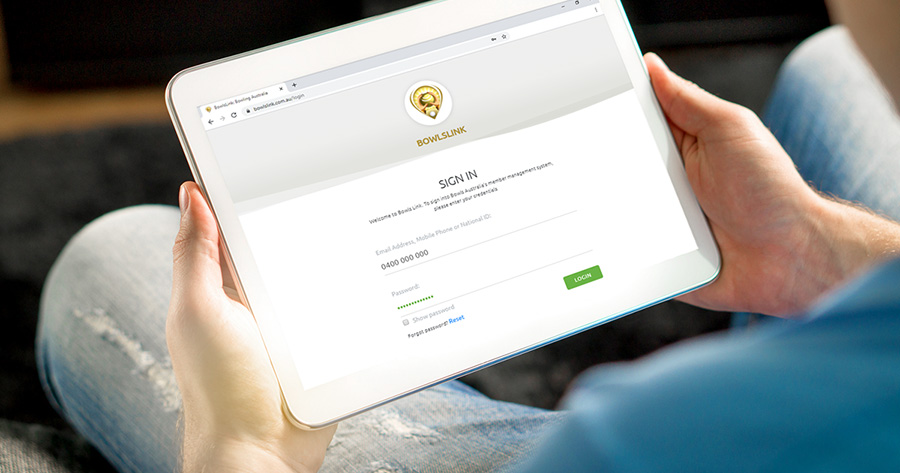
For families with a shared email address (whether partners or parent/child) it is okay to share email addresses with other members, but please note that if you wish to use the email address to login only one user can do so. Other users can choose to login with their National ID Number or their mobile phone number.
BowlsLink Club Administrators
BowlsLink is more than just a membership database, it is also the first purpose-built competition management system our sport has ever had. It allows Club Administrators to manage:
- Club information
- Individual Member data
- Competition entry
eg: Pennant, Club Championships, Tournaments, etc. - Competition results
- Club website
- Email campaigns
- Invoicing
In addition, your individual members can manage their own profile and enter events like your Club events or even State events like the State Events, directly via BowlsLink – bowlslink.com.au
Helpful Resources
Training Videos
Club Administrator Member Access